If your Samsung refrigerator is not cooling, there could be several possible reasons. One common cause could be an issue with the doors not closing properly or overstocking the fridge.
Another potential problem could be dirty condenser coils or a faulty defrost sensor. It is also essential to check the refrigerator’s evaporator panel and refrigerant line for any issues. To resolve the problem, follow troubleshooting steps such as cleaning the condenser coils, ensuring proper door closure, and checking the evaporator panel.
If the issue persists, it is recommended to contact a professional appliance repair service for assistance.
Check For Proper Door Closure
To solve the issue of a Samsung refrigerator not cooling properly, check for proper door closure. Ensure that the doors are closing correctly and that there is no overstocking, as this can affect cooling efficiency. Additionally, make sure the door shelves and lower drawers are positioned correctly, and that the doors are level.
To check the levelness of the doors ### Ensure doors are closing properly:
- Make sure that there are no obstructions preventing the door from closing fully.
- Check the door gasket for any signs of damage or debris. Clean or replace the gasket if necessary.
- Test the door closure by placing a piece of paper between the door gasket and the refrigerator. Close the door and try to pull the paper out. If it slides out easily, the door may not be sealing properly.
- Adjust the door hinges if needed. Use a level to ensure that the doors are aligned and sitting at the correct angle for proper closure.
- If the doors still do not close properly, check if the refrigerator is level. Uneven flooring or misalignment of the refrigerator may cause the doors to not close properly.
Position The Door Shelves Correctly:
- Remove all items from the door shelves.
- Check if the door shelves are properly positioned on their tracks. They should be securely attached and able to slide in and out smoothly.
- Rearrange the items on the door shelves to distribute the weight evenly. Avoid overloading the shelves, as this can affect the door closure and cooling efficiency.
Position The Lower Drawers Correctly:
- Empty the lower drawers and remove them from the refrigerator.
- Check if the drawers are properly aligned with their tracks. They should slide in and out smoothly without any obstructions.
- Clean the drawers and remove any food debris that may interfere with proper closure.
- Reinsert the drawers into the refrigerator, ensuring that they are securely placed and able to move freely.
Remember, proper door closure is essential for maintaining the cooling efficiency of your Samsung refrigerator. By following these steps and ensuring that the doors, door shelves, and lower drawers are positioned correctly, you can optimize the cooling performance and prevent any issues with temperature regulation.
Clean The Condenser Coils
To fix a Samsung refrigerator not cooling issue, one of the steps you can take is to clean the condenser coils. This helps ensure proper airflow and efficient cooling.
Importance Of Clean Condenser Coils:
- The condenser coils play a vital role in the refrigeration process of your Samsung refrigerator. They are responsible for releasing heat from inside the refrigerator to the surrounding air, helping to cool down the contents.
- Over time, dust, dirt, and debris can accumulate on the condenser coils, hindering their ability to release heat effectively. This can cause the refrigerator to overwork and struggle to maintain the desired temperature.
- Clean condenser coils help improve the overall efficiency and performance of your refrigerator, ensuring that it cools properly and saves energy. Regular maintenance of the condenser coils can also prolong the lifespan of your appliance.
Steps To Clean The Condenser Coils:
- Unplug the refrigerator: Before cleaning the condenser coils, make sure to unplug the refrigerator from the power source to avoid any accidents.
- Locate the condenser coils: The condenser coils are usually located at the back or bottom of the refrigerator. Consult your Samsung refrigerator’s user manual if you’re unsure about their exact location.
- Remove the coil cover: In most Samsung refrigerator models, the condenser coils are covered with a protective panel or grille. Use a screwdriver or a suitable tool to remove the cover and expose the coils.
- Vacuum the coils: Once the coils are exposed, use a vacuum cleaner with a brush attachment to gently remove the accumulated dust and dirt. Move the vacuum cleaner back and forth along the coils to ensure thorough cleaning.
- Wipe with a damp cloth: After vacuuming, use a damp cloth to wipe down the condenser coils. This will help remove any remaining debris and provide a deeper clean.
- Clean the coil cover: While the condenser coils are exposed, take the opportunity to clean the coil cover or grille. Use a mild detergent and water solution to clean the cover, and then dry it thoroughly before reattaching.
- Reattach the coil cover: Once the condenser coils and the coil cover are clean and dry, carefully reattach the cover back in place. Ensure that it is properly secured.
- Plug the refrigerator back in: Finally, plug the refrigerator back into the power source and switch it on. Allow the refrigerator some time to cool down and monitor if it’s functioning properly.
Tools Required For Cleaning:
- Screwdriver or suitable tool (if needed to remove the coil cover)
- Vacuum cleaner with brush attachment
- Damp cloth
- Mild detergent
- Water
Remember, cleaning the condenser coils is an essential maintenance task that should be performed regularly to keep your Samsung refrigerator cooling efficiently. By following these simple steps, you can ensure optimal performance and extend the lifespan of your appliance.
Test And Replace The Defrost Sensor
To fix a Samsung refrigerator that is not cooling, one potential issue to check is the defrost sensor. Testing and replacing this sensor can help restore proper cooling functionality.
Symptoms Of A Faulty Defrost Sensor
- The refrigerator is not cooling properly and food is spoiling quickly.
- Ice buildup is visible on the evaporator coils or freezer walls.
- The temperature inside the refrigerator is fluctuating.
How To Test The Defrost Sensor
- Unplug the refrigerator from the power source.
- Locate the defrost sensor, usually attached to the evaporator coils at the back of the freezer.
- Disconnect the wiring harness from the defrost sensor.
- Use a multimeter to test the continuity of the defrost sensor.
- Place the multimeter probes on the sensor’s terminals and check for continuity.
- If there is no continuity, the defrost sensor is faulty and needs to be replaced.
Steps To Replace The Defrost Sensor
- Turn off the refrigerator and unplug it from the power source.
- Open the freezer door and remove any items that may be blocking access to the evaporator coils.
- Locate the defrost sensor, usually attached to the evaporator coils.
- Disconnect the wiring harness from the defrost sensor by gently pulling it apart.
- Remove any screws or brackets securing the defrost sensor in place.
- Take out the old defrost sensor and replace it with a new one.
- Secure the new defrost sensor in place with screws or brackets.
- Reconnect the wiring harness to the defrost sensor.
- Plug the refrigerator back into the power source and turn it on.
- Monitor the refrigerator for a few hours to ensure that it is cooling properly.
Remember, if you are unsure about testing or replacing the defrost sensor, it is always recommended to consult a professional technician or contact Samsung customer support for assistance.
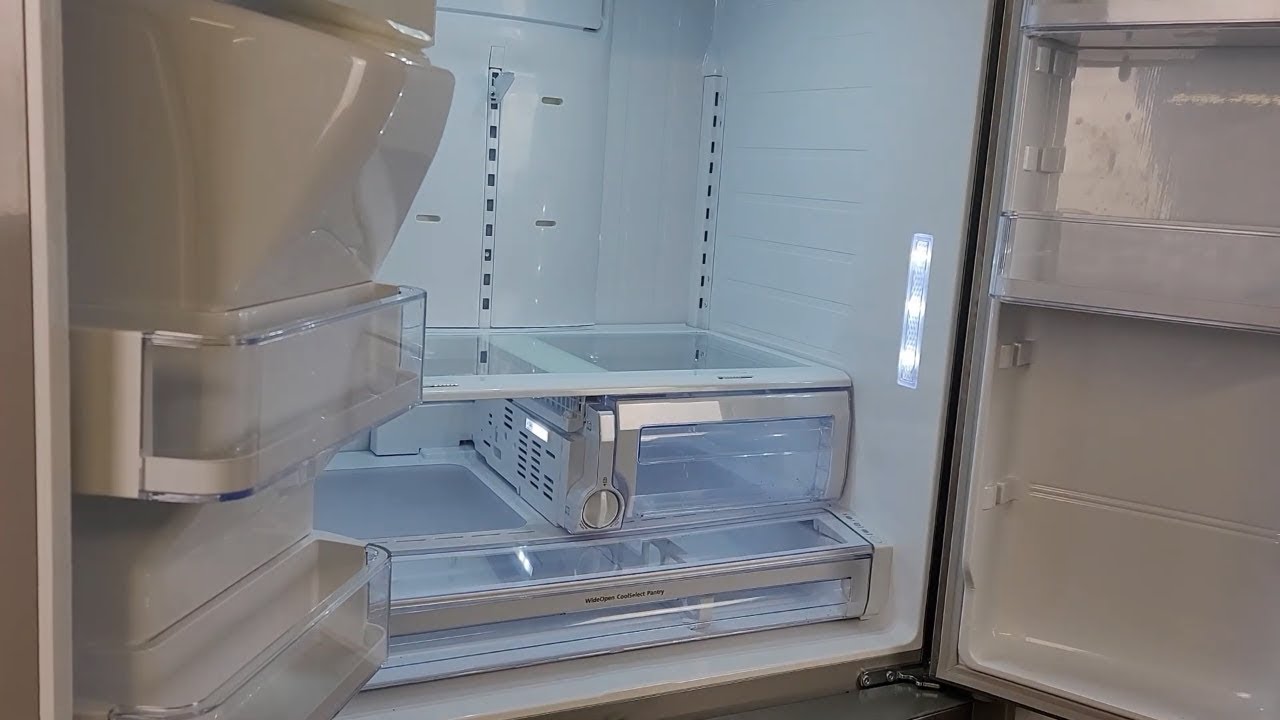
Credit: m.youtube.com
Common Error Codes And Fixes
Having trouble with your Samsung refrigerator not cooling? Check out these common error codes and fixes to get your fridge back up and running smoothly. From ensuring the doors are closing correctly to cleaning the condenser coils, these troubleshooting tips will help resolve the cooling issue.
Error Code 1E: Meaning And Fixes
- A 1E error code on your Samsung refrigerator indicates a problem with the ice maker fan.
- This error code is usually displayed when the ice maker fan fails to operate as it should.
- Here are some possible fixes for the 1E error code:
- Check if the ice maker fan is blocked by any ice or debris and clear it if necessary.
- Make sure the ice maker fan is securely connected and functioning properly.
- If the issue persists, it might be a good idea to contact a professional technician who can diagnose and fix the problem for you.
Error Code 5E: Meaning And Fixes
- If you see a 5E error code on your Samsung refrigerator, it means that there is a problem with the defrost sensor.
- The defrost sensor helps regulate the temperature and prevent ice buildup in the fridge.
- Here are some steps to fix the 5E error code:
- Check if the defrost sensor is properly connected and not damaged.
- If there is any ice buildup on the sensor, thaw it out using a hairdryer or by manually defrosting the refrigerator.
- If the error code continues to appear, it’s best to contact a professional repair service to address the issue.
Error Code Se: Meaning And Fixes
- An SE error code on your Samsung refrigerator indicates a problem with the refrigerator defrost sensor.
- The defrost sensor is responsible for regulating the defrost cycle to prevent ice buildup.
- Here are some possible solutions for the SE error code:
- Check if the defrost sensor is securely connected and not damaged.
- Thaw any ice buildup on the sensor using a hairdryer or by manually defrosting the refrigerator.
- If the error code persists, it’s advisable to seek assistance from a professional technician to troubleshoot and resolve the issue properly.
Remember, it’s important to address error codes promptly to ensure your Samsung refrigerator operates efficiently and keeps your food fresh. If you’re unable to resolve the issue on your own, don’t hesitate to seek help from a qualified technician who can diagnose and fix the problem for you.
Frequently Asked Questions For Samsung Refrigerator Not Cooling
Why Is My Samsung Refrigerator Not Getting Cold?
If your Samsung refrigerator is not getting cold, check if the doors are closing correctly and if the fridge is overstocked. Ensure the shelves, drawers, and doors are positioned correctly. Clean the condenser coils and check for a faulty defrost sensor.
How Do I Reset My Samsung Refrigerator Cooling?
To reset the cooling on your Samsung refrigerator, follow these steps: 1. Unplug the refrigerator from the power outlet. 2. Wait for at least 10 minutes. 3. Plug the refrigerator back into the power outlet. 4. Set the temperature to the desired level using the control panel.
Make sure to leave enough space behind the fridge and clean the condenser coils regularly for optimal performance.
What Does It Mean When Fridge Is Running But Not Cooling?
If your fridge is running but not cooling, it could be due to problems with overstocking, door not closing properly, or dirty condenser coils.
Why Doesn T My Samsung Refrigerator Cool But The Freezer Works?
If your Samsung refrigerator doesn’t cool but the freezer works, check for closed doors, proper shelving, and clean condenser coils. Also, test the defrost sensor and heater.
Conclusion
To troubleshoot and resolve the issue of a Samsung refrigerator not cooling, there are several steps you can take. First, ensure that the doors are closing correctly and that the shelves and drawers are positioned correctly. It’s also important to clean the condenser coils regularly to maintain proper airflow.
If these steps don’t solve the problem, it may be necessary to check for a faulty defrost sensor or to force defrost the refrigerator. In some cases, the issue may be related to the refrigerant line or the freezer fan.
Cleaning the condenser fan coils and checking the drain tube can also help improve cooling performance. Remember to consider all possibilities and consult a professional if needed. By following these troubleshooting tips, you can ensure your Samsung refrigerator functions properly and keeps your food fresh.

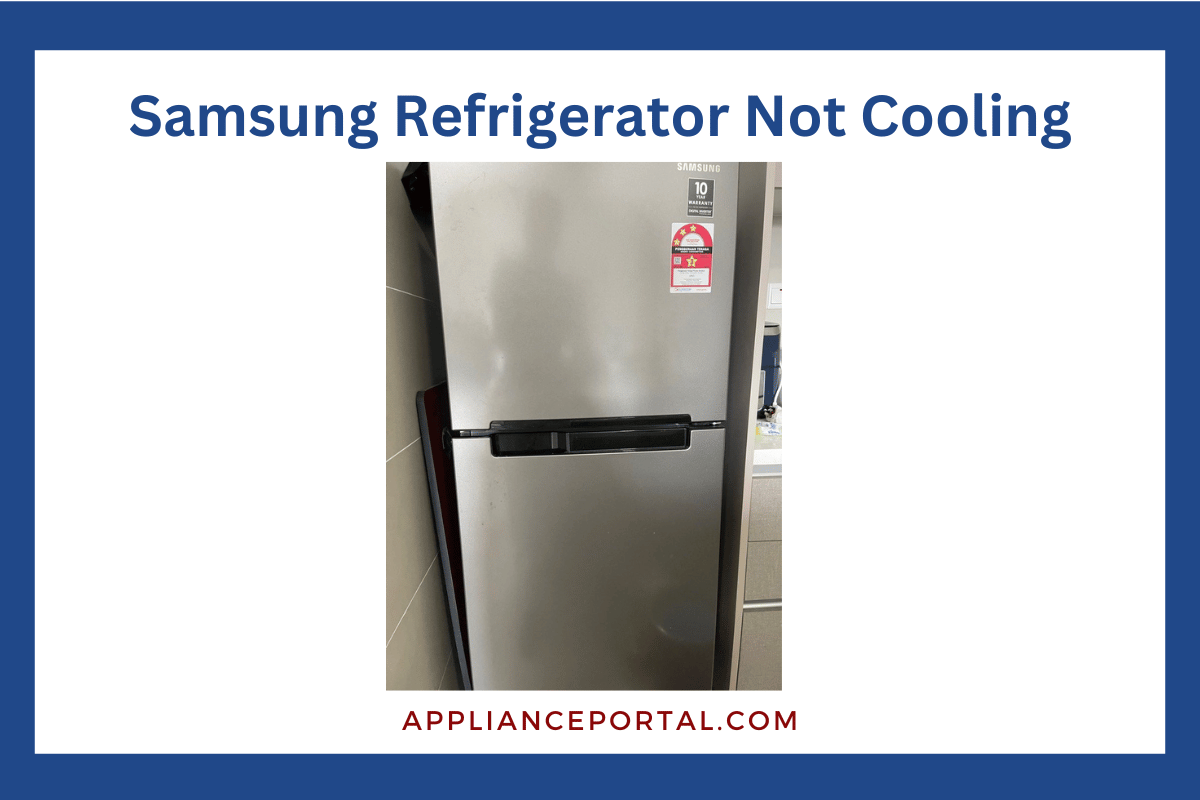
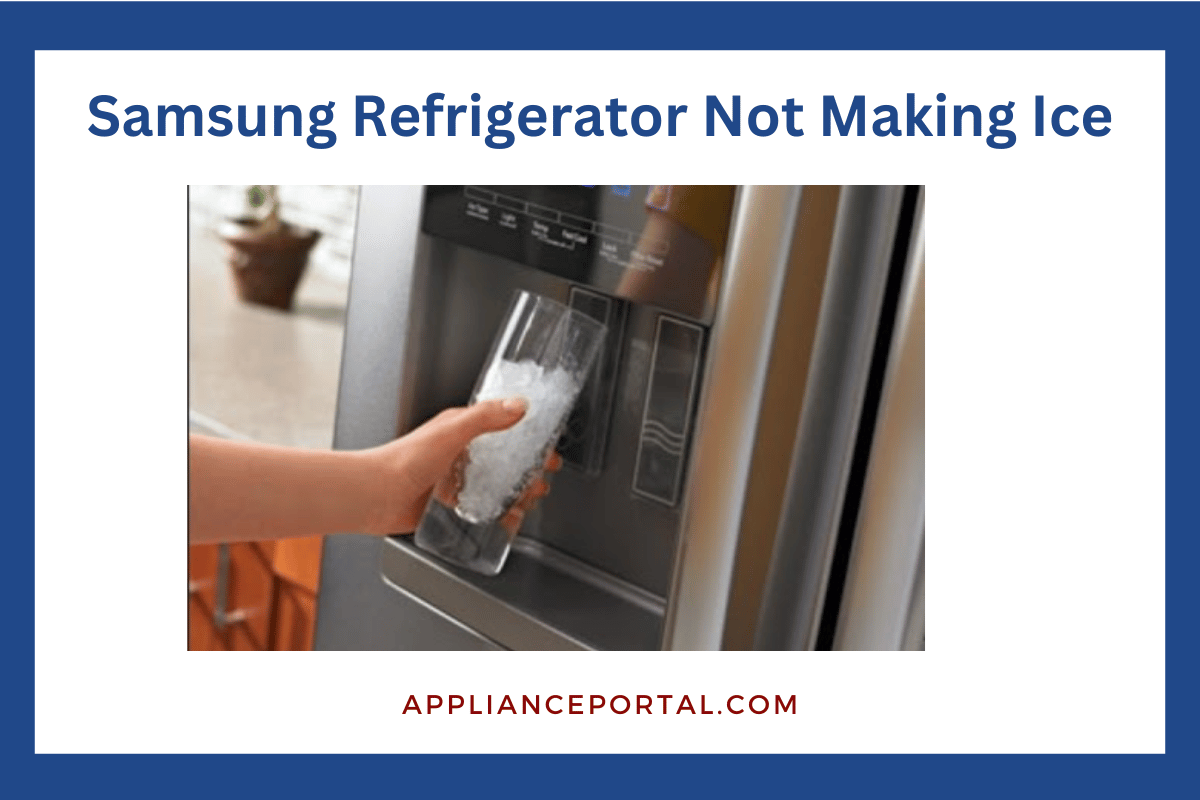
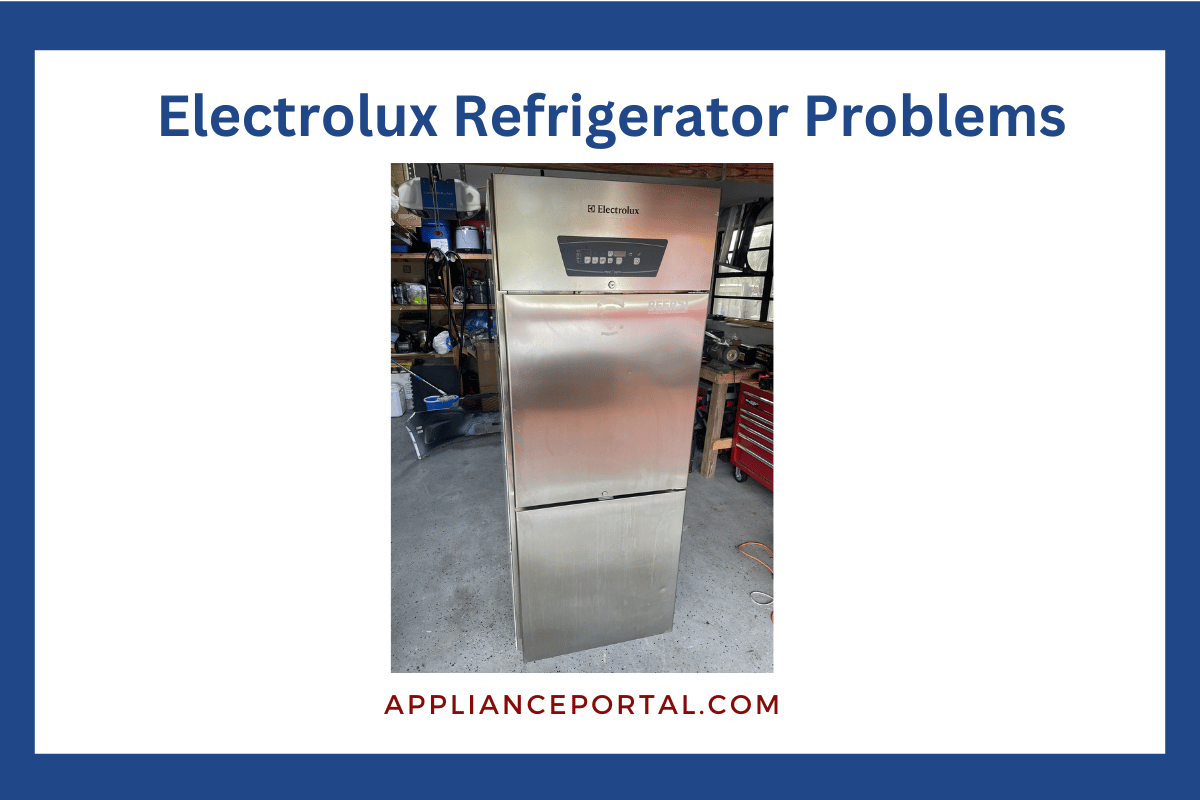
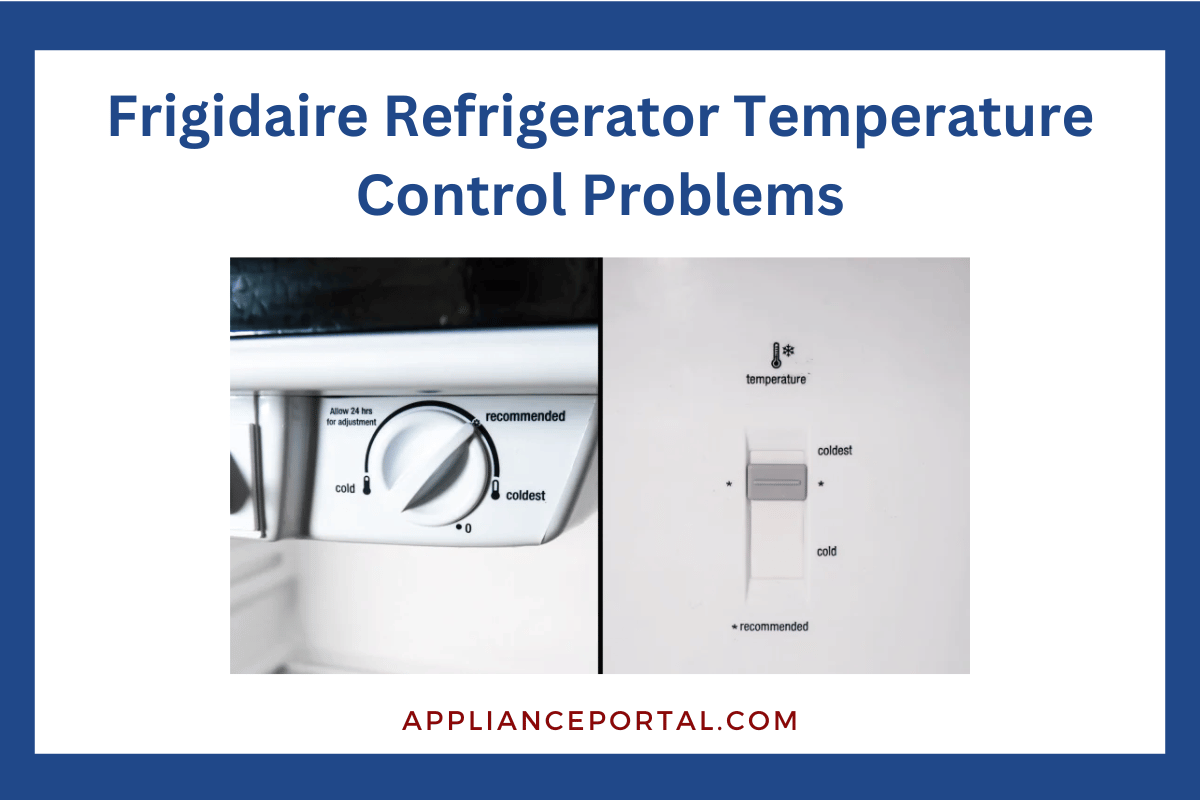
Leave a Reply