Refrigerator Not Making Ice, try these troubleshooting steps: check the ice maker is turned on, verify the freezer temperature, inspect the door and power switches, check the water inlet tube, and thaw out the ice tray. Furthermore, make sure the ice maker is fully inserted, check the water filter, and ensure there are no kinks in the water lines.
If the issue persists, refer to a professional repair service.
Common Causes For Samsung Refrigerator Ice Maker Issues
If your Samsung refrigerator is not making ice, there are several common causes to consider. These may include a malfunctioning ice maker switch, incorrect freezer temperature, clogged water inlet tube, or a faulty water filter. Checking these potential issues can help you troubleshoot and resolve the problem.
If your Samsung refrigerator is not making ice, there could be several common causes for this problem. Understanding these issues can help you troubleshoot and resolve the ice maker problem quickly. Here are the common causes for Samsung refrigerator ice maker issues:
- Faulty ice maker: A faulty ice maker can prevent the production of ice cubes. This can be caused by a variety of factors, such as a malfunctioning motor, a broken water inlet valve, or a defective thermostat.
- Freezer temperature too high: The freezer temperature plays a crucial role in ice production. If the temperature is too high, the ice maker may not produce ice properly. This can be caused by a faulty temperature sensor, a malfunctioning defrost system, or inadequate airflow within the freezer.
- Water supply issue: Another common cause of ice maker problems is a water supply issue. If the refrigerator is not receiving a steady supply of water, it will struggle to produce ice. This can be due to a clogged or frozen water inlet valve, a kinked water line, or a faulty water filter.
These are the main culprits when it comes to Samsung refrigerator ice maker issues. By identifying and addressing these common causes, you can often resolve the problem and get your ice maker working again.
How To Determine If The Ice Maker Is The Problem
To determine if the ice maker is the problem in your Samsung refrigerator not making ice, you can follow simple troubleshooting steps. Check if the ice maker is turned on, ensure proper freezer temperature, inspect the door and power switches, thaw out the ice tray, and check the water inlet tube and filter.
Is your Samsung refrigerator not making ice? Before calling a technician, there are a few simple steps you can take to determine if the ice maker is the root of the problem. Follow these troubleshooting tips to save time and potentially avoid costly repairs:
Check For Ice Blockages In The Ice Maker:
- Open the freezer and locate the ice maker. It is usually located near the top-left corner of the freezer compartment.
- Inspect the ice maker for any visible ice blockages. Ice cubes or frost buildup could be obstructing the proper functioning of the ice maker.
- If you see any ice blockages, carefully remove them using a plastic utensil or your hands. Be sure not to use any sharp objects that could damage the ice maker or freezer.
Inspect The Ice Maker Components For Damage:
- Check the ice maker’s control arm or switch. Ensure it is in the down or on position, as this is necessary for the ice maker to produce ice.
- Examine the ice maker’s water supply line for any kinks or leaks. If you notice any damage, you may need to replace the water supply line.
- Inspect the ice maker’s water inlet valve for any signs of damage or malfunction. This valve controls the flow of water into the ice maker and may need to be replaced if it is faulty.
Test The Ice Maker Using The Manual Fill Option:
- Locate the small test button on the front of the ice maker. This button is typically labeled “Test” or “Fill.”
- Press and hold the test button for 3-5 seconds. This will initiate a manual fill cycle, where the ice maker will attempt to fill with water.
- Listen for a humming sound, indicating that the water valve is opening and water should be flowing into the ice maker.
- After a few seconds, check inside the ice maker to see if water is filling the ice tray. If water fills the tray, then the ice maker is likely functioning properly. If no water fills the tray, there may be an issue with the water supply or the ice maker itself.
By following these steps, you can determine whether the ice maker is causing the problem in your Samsung refrigerator. Remember to consult your refrigerator’s owner’s manual for model-specific instructions and contact a professional if you’re unsure or need further assistance.
1. Check And Adjust The Freezer Temperature
To troubleshoot a Samsung refrigerator that is not making ice, start by checking and adjusting the freezer temperature. Ensure that the freezer temperature is set correctly to allow for ice production.
Setting The Freezer Temperature To The Recommended Level
Setting the freezer temperature to the appropriate level is crucial for the proper functioning of your Samsung refrigerator’s ice maker. Follow these steps to ensure that the temperature is set correctly:
- Open the refrigerator door and locate the temperature control panel. It is usually located at the top of the refrigerator compartment or on the front panel.
- Look for the freezer temperature control button or dial. It may be labeled as “Freezer Temp” or simply “Freezer.”
- Press the button or turn the dial to adjust the freezer temperature. The recommended temperature for the freezer is typically around 0°F (-18°C).
- Use the indicator lights or the display panel, if available, to monitor and confirm the set temperature. Wait for a few hours for the temperature to stabilize before checking the ice maker’s performance.
- If your Samsung refrigerator has a digital display panel, you may have more precise temperature control options. Refer to the user manual for instructions specific to your model.
Remember that setting the freezer temperature too low can cause the ice maker to freeze up and not produce ice properly. On the other hand, setting it too high may result in insufficient freezing and ice production.
Adjusting the freezer temperature is the first troubleshooting step to take when your Samsung refrigerator is not making ice. If the issue persists, you may need to explore other possible causes and solutions.
2. Verify The Water Supply
To troubleshoot a Samsung refrigerator not making ice, start by verifying the water supply. Check if the ice maker is getting an adequate water supply and ensure there are no clogs or leaks in the water line.
Inspect The Water Inlet Valve For Blockages Or Damage:
- Check the water inlet valve for any blockages or damage that may be preventing water from flowing properly.
- Look for any debris or foreign objects that could be clogging the valve.
- If the valve is damaged, it may need to be replaced to restore proper water flow to the ice maker.
Check The Water Supply Line For Kinks Or Leaks:
- Inspect the water supply line connected to the refrigerator for any kinks or bends that could be blocking water flow.
- Look for any signs of leaks or drips along the line.
- If you find any kinks or leaks, straighten the line or replace it to ensure a consistent water supply to the ice maker.
Test The Water Pressure To Ensure It Meets The Manufacturer’S Requirements:
- Check the water pressure from the supply line to ensure it meets the manufacturer’s requirements.
- Use a water pressure gauge or consult the refrigerator’s manual to determine the recommended water pressure range.
- If the water pressure is too low or too high, it may need to be adjusted or regulated to ensure proper ice maker functionality.
3. Reset The Ice Maker
To fix a Samsung refrigerator that is not making ice, try resetting the ice maker. Follow the steps provided in tutorial videos to melt any remaining ice and ensure proper functioning. Additionally, check the freezer temperature and water inlet tube for any issues.
Steps To Reset The Ice Maker On A Samsung Refrigerator:
To reset the ice maker on your Samsung refrigerator, follow these steps:
- Locate the ice maker reset button: Look for a small button or switch inside the ice maker compartment. It is usually labeled as “Reset” or “Test Button.”
- Press and hold the reset button: Use your finger or a small object, like a toothpick, to press and hold the reset button for about 10 seconds. This will initiate the reset process.
- Wait for the ice maker to reset: After holding the reset button, wait for at least 15 minutes to allow the ice maker to reset and reinitialize. During this time, the ice maker will go through its startup cycle.
- Check for ice production: Once the reset process is complete, check if the ice maker is now producing ice. It may take a few hours for the ice maker to start making ice again, so be patient.
- Monitor ice production: Keep an eye on the ice production over the next few days. If the ice maker continues to have issues or fails to produce ice, further troubleshooting may be required.
How To Troubleshoot Common Issues With The Ice Maker Reset Process:
While resetting the ice maker can often resolve the issue of a Samsung refrigerator not making ice, there can be other underlying problems. Here are some common issues you may encounter during the ice maker reset process and how to troubleshoot them:
- Ice maker not resetting: If pressing and holding the reset button doesn’t initiate the reset process, check if the refrigerator is properly connected to a power source. Ensure that the power cord is securely plugged in and that the outlet is functioning.
- No water supply: The ice maker requires a steady water supply to produce ice. Make sure that the water line is connected and that the water supply valve is open. You can also check the water filter for any clogs or restrictions that may be affecting water flow.
- Freezer temperature too high: The freezer temperature should be set between 0 and 5 degrees Fahrenheit (-18 to -15 degrees Celsius) for optimal ice production. If the temperature is too high, adjust the freezer settings accordingly.
- Ice maker components frozen: Sometimes, ice can accumulate and freeze around the ice maker components, preventing them from functioning properly. Thawing out the ice tray and cleaning any ice buildup can help resolve this issue.
- Faulty ice maker components: If the ice maker continues to have issues after resetting, there may be a problem with the ice maker itself. Consider contacting Samsung customer support or a professional repair technician for further assistance.
Remember to consult your Samsung refrigerator’s user manual for specific instructions and troubleshooting tips related to your model.
Additional Troubleshooting Tips For Samsung Refrigerator Ice Maker Issues
If you’re dealing with a Samsung refrigerator not making ice, here are some additional troubleshooting tips to resolve the issue. Check the ice maker’s power switch, water inlet tube, freezer temperature, and make sure the ice tray is fully inserted.
If your Samsung refrigerator is not making ice, there are several troubleshooting steps you can take to identify and potentially resolve the issue. Here are some helpful tips:
Inspect the water filter for clogs or blockages:
- Check the water filter for any signs of clogs or blockages. If the filter is dirty or obstructed, it may affect the flow of water to the ice maker.
- Remove the water filter and visually inspect it for any debris or buildup. If necessary, clean or replace the filter to ensure proper water flow.
Clean the ice maker components to remove any debris or buildup:
- Take a look at the ice maker components and check for any buildup or debris that may be affecting its performance. Clean the ice maker thoroughly to remove any obstructions.
- Use a mild detergent and warm water to clean the ice maker. Be sure to rinse and dry the components thoroughly before reinstalling them.
Check the door switch to ensure it is functioning properly:
- The door switch plays a crucial role in the functioning of the ice maker. Make sure that the door switch is operating correctly and is not stuck or damaged.
- Open and close the refrigerator door to test the door switch. If the ice maker does not respond when the door is opened or closed, the switch may need to be replaced.
By following these troubleshooting tips, you can improve the chances of resolving ice maker issues with your Samsung refrigerator. Remember to always refer to your refrigerator’s user manual for specific instructions and safety precautions.
When To Seek Professional Help
If your Samsung refrigerator is not making ice, it may be time to seek professional help. Professional technicians can diagnose the issue and provide the necessary repairs to get your ice maker working again. Don’t wait, call a professional today to fix your Samsung refrigerator.
Signs That Indicate The Need For Professional Repair Services:
- No ice production for an extended period of time: If your Samsung refrigerator is not making ice despite being properly connected and the ice maker being turned on, it’s a clear sign that there may be an underlying issue that requires professional attention.
- Ice cubes are small in size or misshapen: If the ice cubes being produced are unusually small or misshapen, it could indicate a problem with the water supply or the ice maker mechanism. A professional technician can diagnose the issue and provide the necessary repairs.
- Ice maker is making unusual noises: If you notice strange sounds coming from the ice maker, such as grinding or squeaking, it could signal a mechanical problem. Professional repair services can help identify the source of the noise and address it accordingly.
- Water leakage around the ice maker: If you find water pooling around the ice maker or notice water dripping from the dispenser, it could be an indication of a faulty inlet valve or a clogged water line. Seeking professional help is crucial to prevent further damage and ensure proper functioning.
How To Find A Reliable Samsung Refrigerator Repair Technician:
- Read online reviews: Look for reviews and testimonials from previous customers to gauge the reputation of the repair technician. This will give you an idea of the quality of their work and customer satisfaction levels.
- Seek recommendations: Ask friends, family, or neighbors if they have any recommendations for reliable Samsung refrigerator repair technicians. Personal referrals can provide valuable insights and help you find a trustworthy professional.
- Check for certification and experience: Ensure that the repair technician is certified and experienced in handling Samsung refrigerator repairs. This ensures they have the necessary knowledge and expertise to diagnose and fix any issues with your appliance.
- Inquire about warranty and guarantees: Find out if the repair technician offers any warranty or guarantees for their services. This provides added peace of mind knowing that they stand behind their work and will take responsibility for any future issues.
- Compare pricing: Request quotes from multiple repair technicians and compare their pricing. However, do not solely base your decision on the cheapest option. Take into consideration their reputation, expertise, and level of service offered to make an informed choice.

Credit: www.youtube.com
Frequently Asked Questions On Samsung Refrigerator Not Making Ice
Why Has My Samsung Refrigerator Stopped Making Ice?
Why has my Samsung refrigerator stopped making ice? Occasionally, even reliable Samsung fridges may experience issues.
How Do I Reset My Samsung Ice Maker?
To reset your Samsung ice maker, follow these steps: 1. Turn off the ice maker by flipping the switch or unplugging it from the power source. 2. Wait for about 5 minutes to allow the ice maker to reset. 3. Turn on the ice maker by flipping the switch or plugging it back into the power source.
4. Wait for the ice maker to start working again, which may take a few minutes. Note: If the ice maker still doesn’t work after resetting, consider checking the freezer temperature, door switch, power switch, water inlet tube, and water filter for any issues.
Why Is My Samsung Fridge Not Making Ice But Dispensing Water?
There are a few reasons your Samsung fridge might not make ice but still dispenses water. Check the ice maker, freezer temperature, door switch, power switch, water inlet tube, and water filter.
Why Isnt My Samsung Fridge Freezer Not Making Ice?
If your Samsung fridge freezer is not making ice, here are a few possible solutions: 1. Check the ice maker switch to ensure it is turned on. 2. Verify that the freezer temperature is set correctly. 3. Inspect the water inlet tube for blockages or kinks.
4. Consider resetting the ice maker or replacing the water filter. If these steps don’t solve the issue, it may be best to contact Samsung customer support for further assistance.
Conclusion
Lly, you may encounter a problem with your Samsung refrigerator not making ice. This can be frustrating, especially if you rely on ice for refreshing beverages or preserving food. However, there are several potential solutions you can try before calling for professional help.
Firstly, check if the ice maker is turned on and functioning properly. Next, ensure that the freezer temperature is set correctly and that there are no obstructions in the ice maker or water inlet tube. Additionally, consider thawing out the ice tray and checking the water filter and lines for any issues.
By following these troubleshooting steps, you can potentially resolve the problem and have your Samsung refrigerator making ice again. Remember, if these solutions don’t work, it’s always best to consult a professional technician for further assistance.

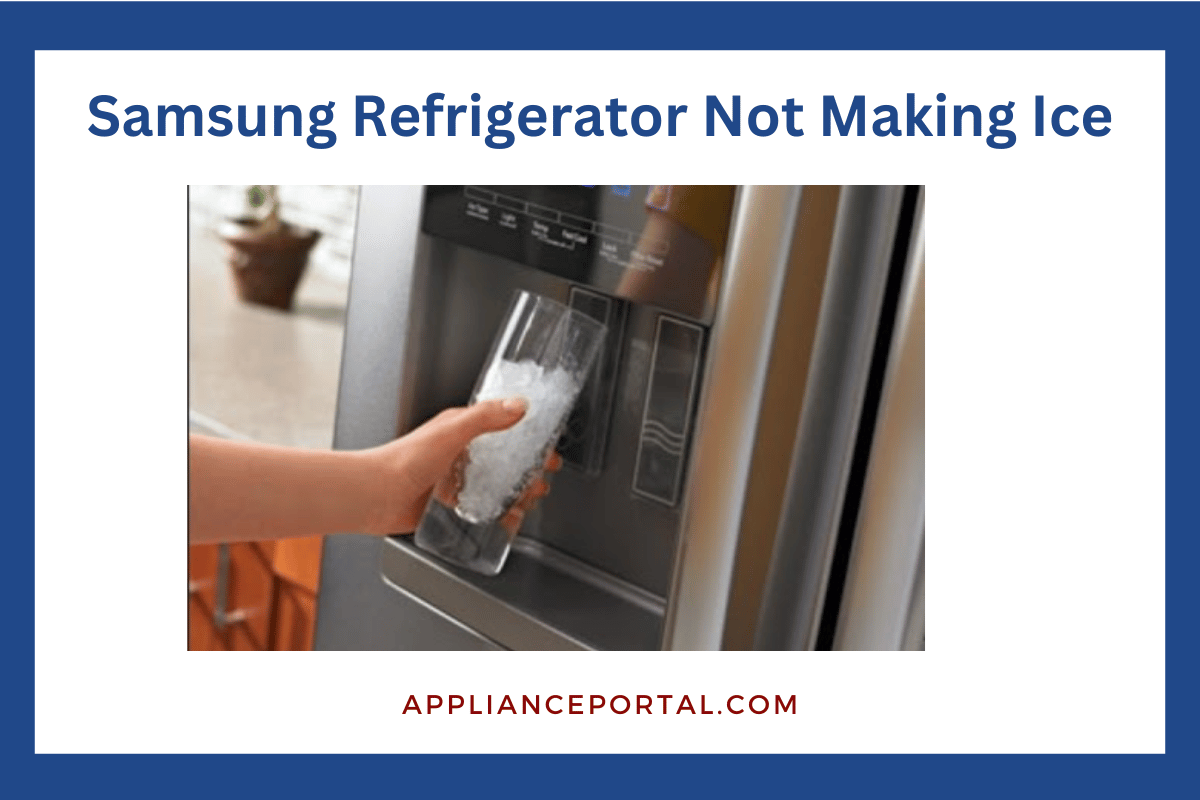
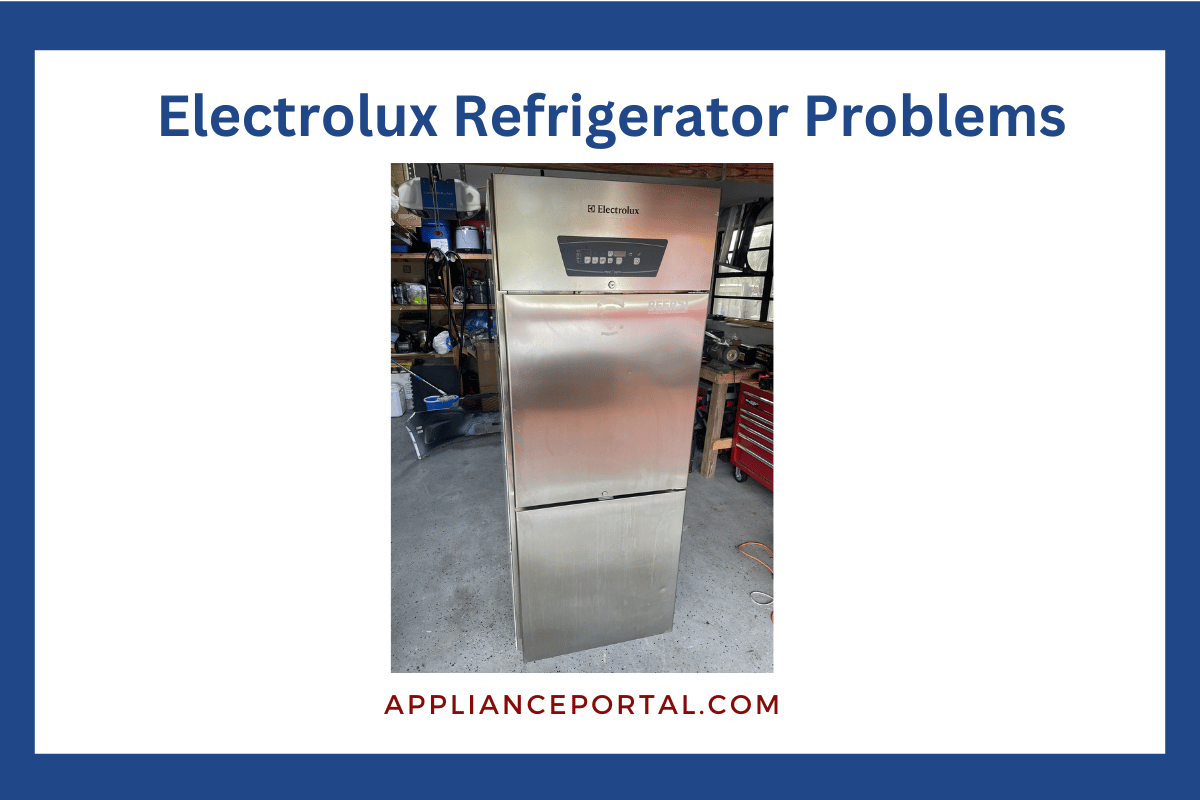
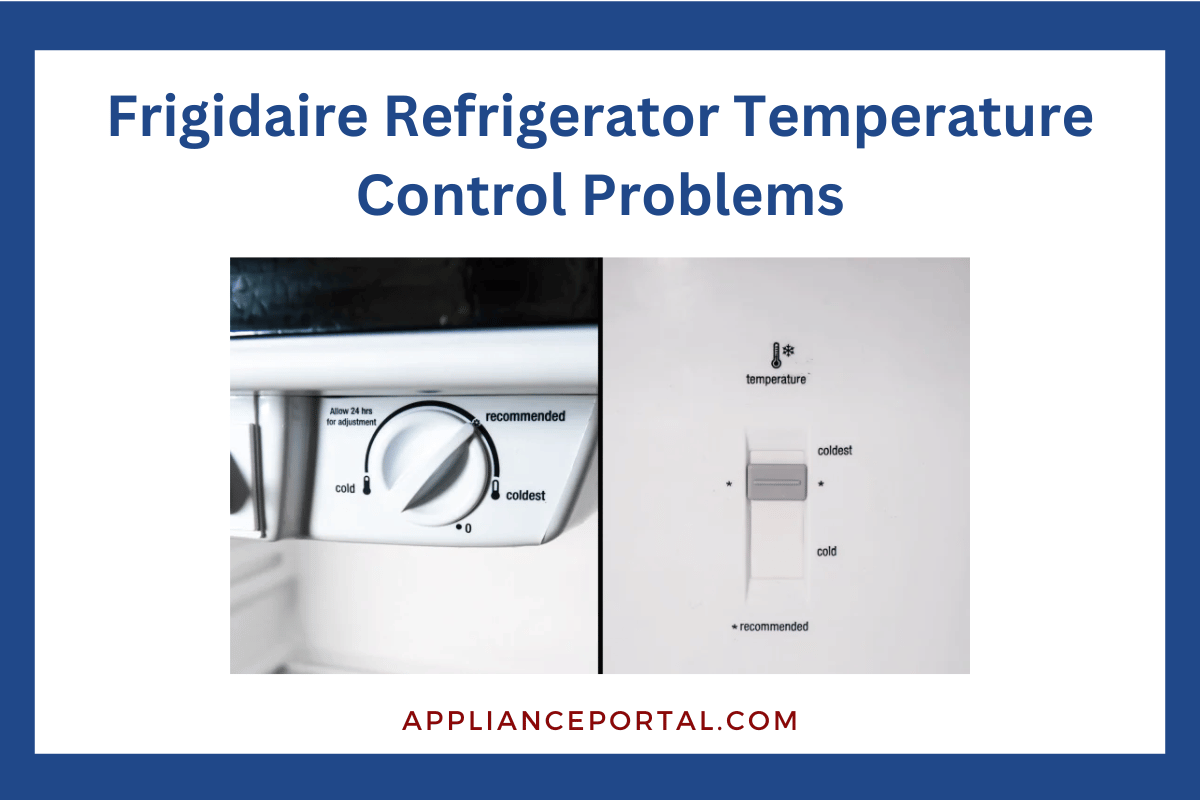
Leave a Reply