If your LG refrigerator is running but not cooling, the most likely culprit is a faulty seal that is preventing the compressor from functioning properly. In such cases, it is recommended to call a licensed technician to repair the compressor and resolve the cooling issue.
Familiarizing yourself with common LG refrigerator problems and their solutions can also help troubleshoot any other potential issues that may arise.
Common Causes Of Lg Refrigerator Not Cooling
If your LG refrigerator is running but not cooling, one common cause could be a faulty seal that prevents the compressor from running properly. To fix this issue, it is recommended to call a licensed technician for repair.
When it comes to troubleshooting a refrigerator that’s not cooling, there are a few common causes to consider. Identifying these issues can help you pinpoint the problem and get your LG refrigerator back to its optimal cooling performance. Here are the most common causes of an LG refrigerator not cooling:
- Clogged condenser coils: Over time, dust and debris can accumulate on the condenser coils located at the back or bottom of your LG refrigerator. This buildup restricts airflow and prevents the refrigerator from cooling efficiently. Cleaning the condenser coils regularly can help restore proper cooling.
- Dust and debris buildup on the condenser coils
- Restricted airflow due to clogging
- Reduced cooling efficiency
- Regular cleaning required to maintain proper cooling
- Faulty compressor: The compressor is the heart of your refrigerator’s cooling system. If the compressor fails, it won’t be able to circulate refrigerant and cool the interior. A faulty compressor can result in a refrigerator that runs but doesn’t cool. Some signs of a faulty compressor include strange noises or the refrigerator not cycling on and off as it should.
- Compressor failure leads to lack of cooling
- Inability to circulate refrigerant
- Strange noises from the compressor
- Refrigerator not cycling on and off properly
- Defective evaporator fan motor: The evaporator fan motor is responsible for circulating cold air throughout the refrigerator. If the fan motor is defective or not functioning correctly, the refrigerator may not cool properly. You might hear a humming or clicking sound coming from the motor when it’s faulty.
- Inadequate circulation of cold air
- Malfunctioning or defective motor
- Humming or clicking sound from the fan motor
- Impaired cooling due to improper fan function
Remember, these are just a few common causes of an LG refrigerator not cooling. If you’ve tried troubleshooting these issues and are still experiencing cooling problems, it’s best to consult a professional for further assistance. With proper maintenance and timely repairs, you can keep your LG refrigerator cooling efficiently.
Easy Fixes For Lg Refrigerator Not Cooling
If your LG refrigerator is not cooling, one possible cause could be a faulty seal, which can prevent the compressor from running properly. Calling a licensed technician to repair the compressor may be necessary to solve the issue. Explore common LG refrigerator problems and their solutions.
Is your LG refrigerator not cooling properly? Don’t worry, there are a few easy fixes you can try before calling in a professional. In this section, we’ll walk you through some troubleshooting steps to help you resolve the issue. Let’s get started!
Cleaning Condenser Coils:
One possible reason for your LG refrigerator not cooling could be dirty condenser coils. Over time, these coils can accumulate dust and debris, hindering the airflow and preventing your fridge from cooling efficiently. Here’s how you can clean the condenser coils:
- Unplug your refrigerator to ensure safety.
- Locate the condenser coils, usually found at the back or underneath the unit.
- Use a vacuum cleaner or a soft brush to gently remove any dirt or dust from the coils.
- Make sure to clean all sides of the coils thoroughly.
- Plug in your refrigerator and check if it’s cooling properly now.
Cleaning the condenser coils regularly can improve the efficiency of your refrigerator and prevent cooling issues.
Resetting The Refrigerator:
Sometimes, a simple reset can resolve the cooling problem in your LG refrigerator. Here’s how you can do it:
- Unplug your refrigerator from the power source.
- Wait for about 5 minutes to allow any internal systems to reset.
- Plug in your refrigerator back into the power source.
- Check if the cooling starts after the reset.
Resetting the refrigerator can often fix minor glitches and restore its cooling functionality.
Testing And Replacing The Thermostat:
Another potential cause for your LG refrigerator not cooling could be a faulty thermostat. To test and replace the thermostat, follow these steps:
- Unplug the refrigerator from the power source for safety.
- Locate the thermostat, usually inside the refrigerator compartment.
- Use a multimeter to test the thermostat for continuity. If there’s no continuity, it means the thermostat is faulty and needs to be replaced.
- Consult your refrigerator’s manual or contact LG customer support for the correct replacement part.
- Install the new thermostat and plug in your refrigerator.
Testing and replacing the thermostat should only be done if you have experience and knowledge in handling electrical components. If you’re not confident, it’s best to seek professional assistance.
By following these easy fixes, you can hopefully resolve the issue of your LG refrigerator not cooling. However, if the problem persists, it’s recommended to contact a professional appliance repair service for further assistance.
Troubleshooting Lg Refrigerator Not Cooling
If you’re experiencing a LG refrigerator not cooling, the culprit may be a faulty seal that prevents the compressor from running properly. To resolve this issue, it is recommended to contact a licensed technician to repair the compressor. Learn more about common LG refrigerator problems and how to fix them.
Is your LG refrigerator not keeping your food cool as it should? Don’t worry, we’ve got you covered. In this section, we’ll walk you through some troubleshooting steps to help you identify and fix the issue.
Checking The Door Seals For Leaks:
- Inspect the door seals for any signs of damage or wear.
- Close the refrigerator door and place a piece of paper between the door and the seals.
- Gently tug on the paper. If it slips out easily, it’s a sign that the seals are not tightly closing the door.
- Clean the seals with warm, soapy water and dry them thoroughly.
- If the seals are still not sealing properly, you may need to replace them to ensure a tight fit.
Examining The Evaporator Coil For Frost Build-Up:
- Locate the evaporator coil, which is usually located in the freezer section of your LG refrigerator.
- Check if there is excessive frost or ice build-up on the coil.
- If you see frost build-up, it indicates a problem with the defrost system.
- To defrost the coil, unplug the refrigerator and leave the freezer door open for a few hours until the ice melts.
- Once the coil is defrosted, plug the refrigerator back in and monitor if the cooling improves.
Testing The Temperature Control Board:
- Access the temperature control board, which is typically located at the back of the refrigerator.
- Inspect the control board for any visible signs of damage or burnt components.
- Use a multimeter to test if the control board is sending the correct signals to the compressor and fans.
- Consult the user manual or seek professional help to troubleshoot specific temperature control issues.
By following these troubleshooting steps, you can often identify and resolve common issues that cause an LG refrigerator not to cool properly. If you’re still experiencing cooling problems after trying these troubleshooting steps, it may be time to contact a professional technician for further assistance.
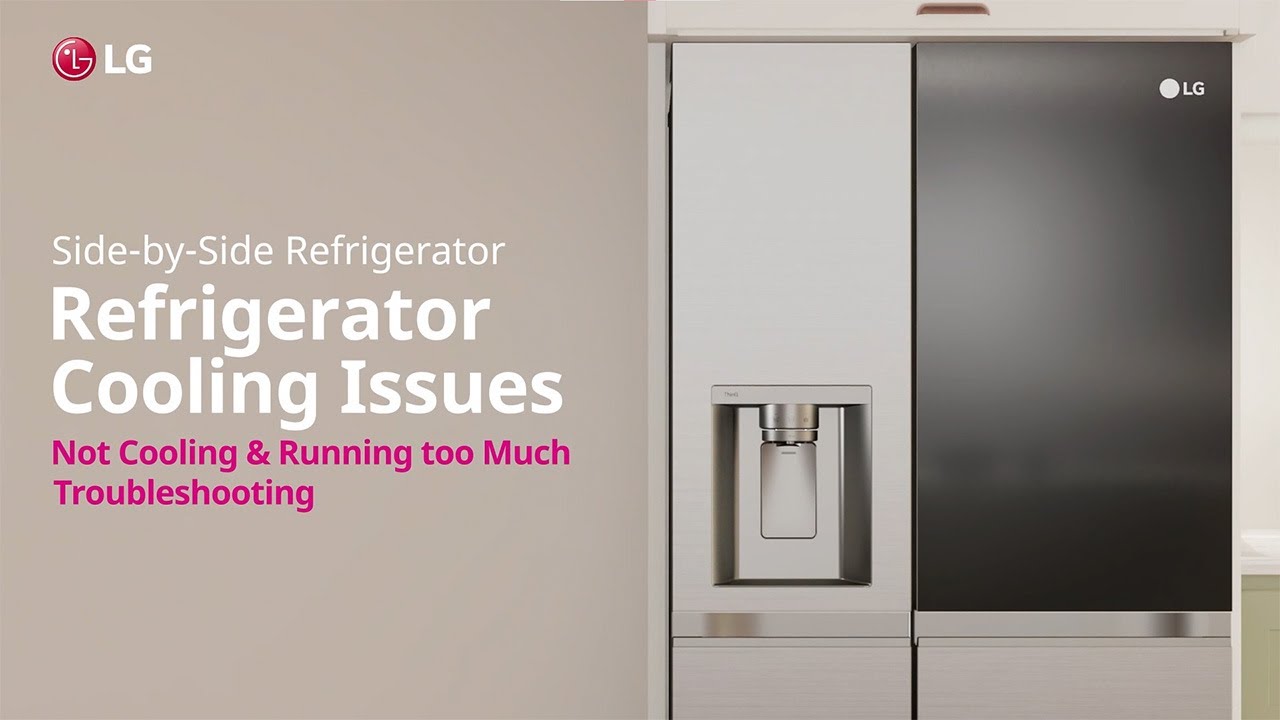
Credit: www.youtube.com
Frequently Asked Questions For Lg Refrigerator Not Cooling
Why Is My Lg Fridge Running But Not Cooling?
If your LG fridge is running but not cooling, the problem might be a faulty seal or compressor. Contact a licensed technician for repairs.
What Is The Most Common Problem With Lg Refrigerators?
The most common problem with LG refrigerators is a faulty seal, which can prevent the compressor from running properly.
What Does It Mean When Fridge Is Running But Not Cooling?
If your fridge is running but not cooling, the most likely cause is a faulty seal or compressor issue. Contact a licensed technician for repair.
How Do You Reset A Lg Refrigerator?
To reset an LG refrigerator, follow these steps: 1. Unplug the refrigerator from the power source. 2. Wait for 5 minutes. 3. Plug the refrigerator back in. 4. Press and hold the “Reset” button for 5 seconds. Note: The location of the “Reset” button may vary depending on the specific model of your LG refrigerator.
Refer to the user manual for detailed instructions.
Conclusion
If you find that your LG refrigerator is running but not cooling properly, there are a few possible causes to consider. One common issue is a faulty seal, which can prevent the compressor from functioning optimally. In this case, it is recommended to call a licensed technician to inspect and repair the compressor if necessary.
Another potential cause for inadequate cooling could be dirty condenser coils, which can inhibit airflow and affect the refrigerator’s performance. Regular cleaning of these coils can help maintain proper cooling. Additionally, adjusting the temperature settings and ensuring the fridge is not overloaded with items can also contribute to better cooling efficiency.
By addressing these potential issues and seeking professional assistance when needed, you can ensure that your LG refrigerator operates at its best, keeping your food and beverages fresh and cool.

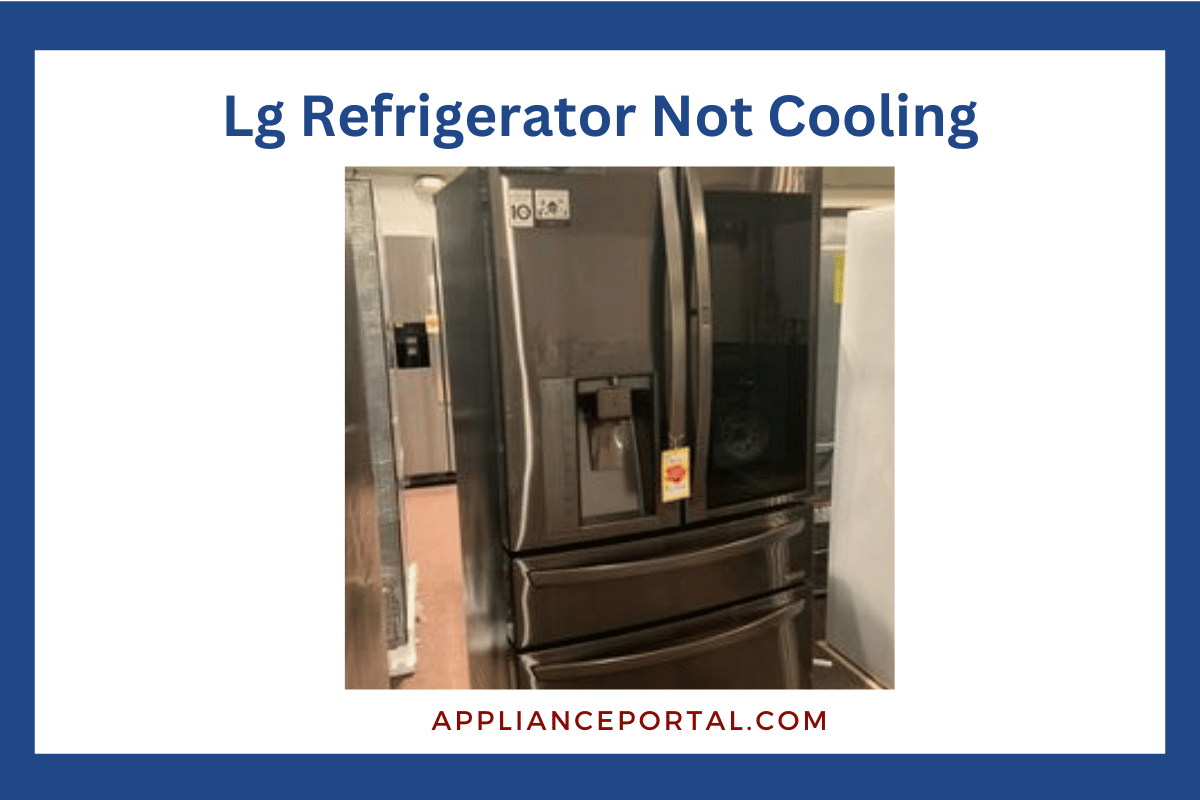
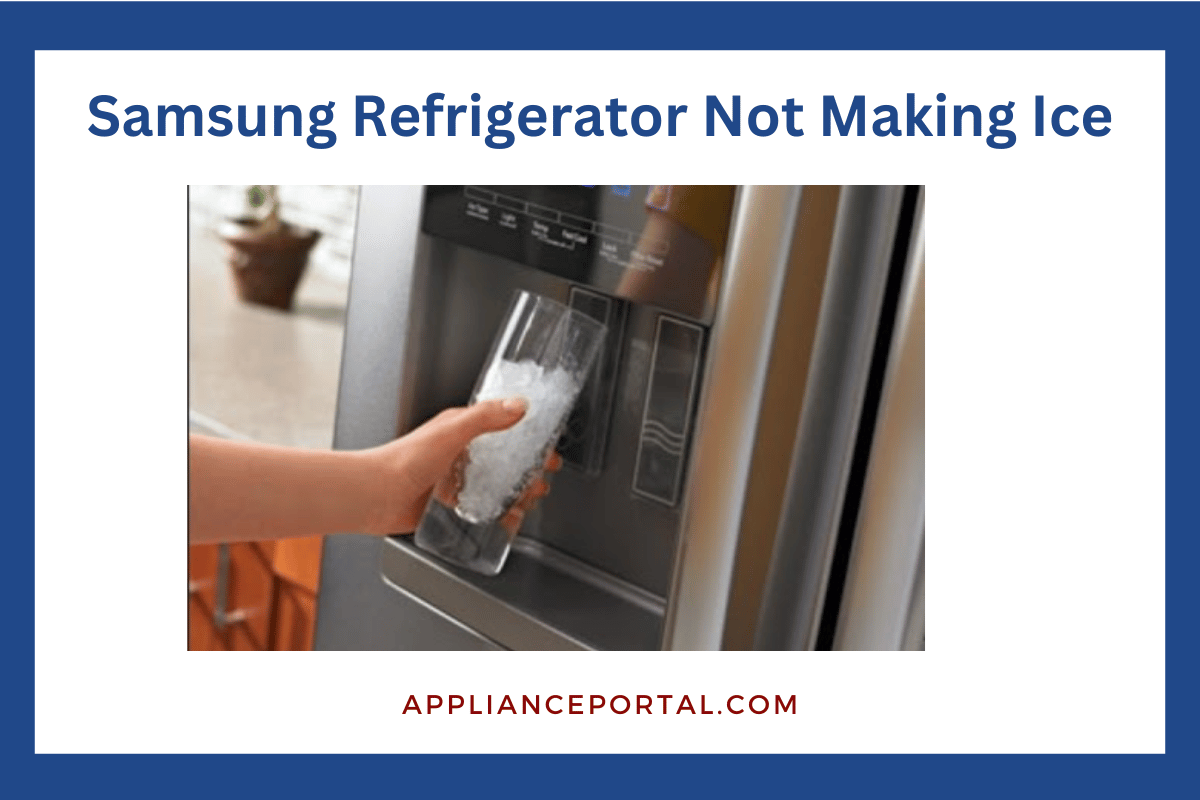
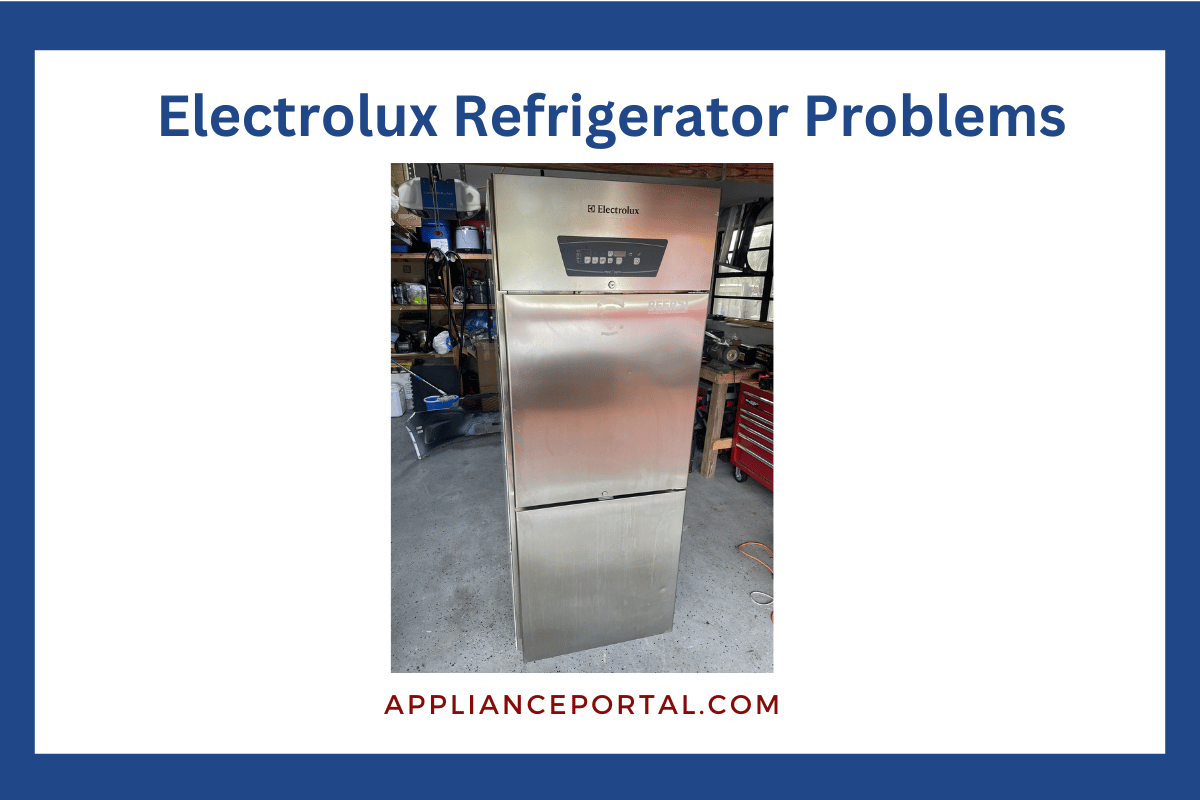
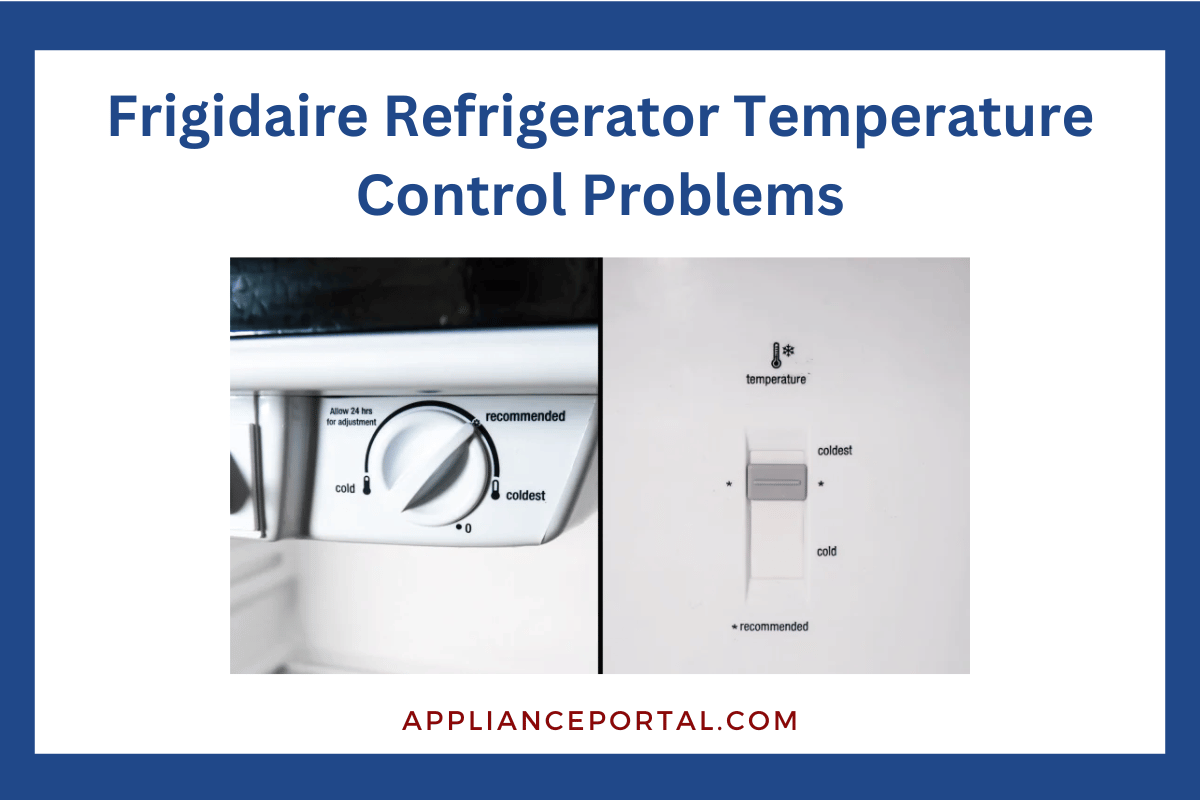
Leave a Reply